Start editing your data in SQL Server
When SQL Spreads is connected to SQL Server, you will see your databases and tables in the Database Tab in the SQL Spreads Designer.
Select your table
Select your table in the list in the SQL Spreads Designer:
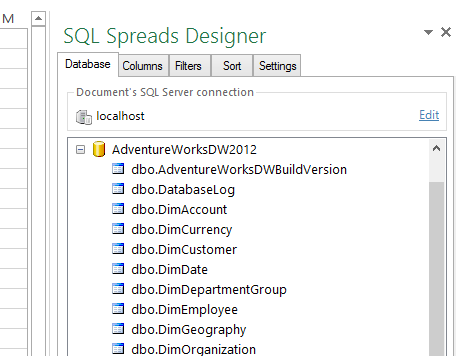
Edit the the data
The table will be loaded into into Excel and you can start making changes to the data in the table:

Save the changes to SQL Server

