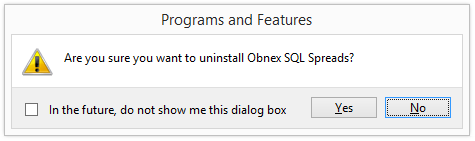Uninstalling SQL Spreads
- Open Windows Start menu and select Control Panel on the left side.
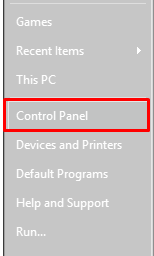
- Locate and click the Uninstall Programs link in the Programs section.
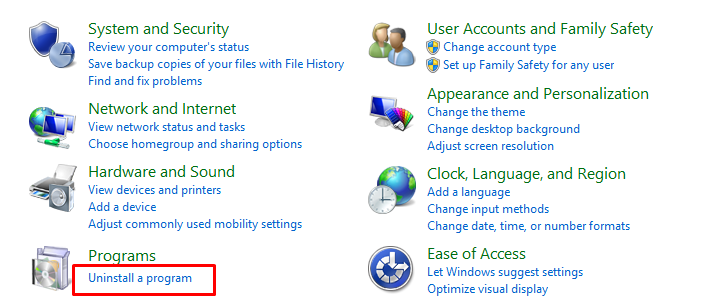
- Scroll down and select the Obnex SQL Spreads program in the list. Click the Uninstall button in the header.
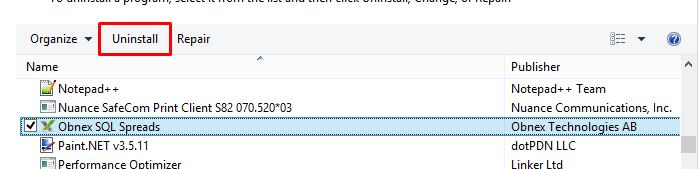
- Click Yes to confirm and SQL Spreads will be uninstalled.