Filtering rows from SQL Server
Filters decides which rows in the database to fetch into Excel. You can create a single filter or a combination of several filters.
Adding column filters
Column filters let you filter the fetched rows based on the value in one or several columns.
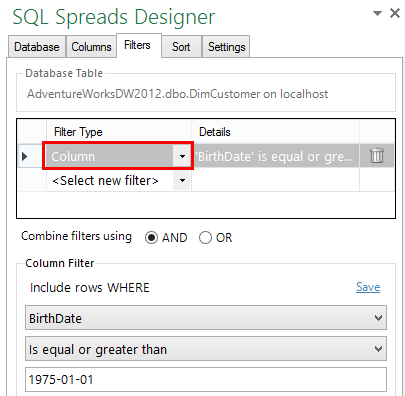
Adding custom SQL filters
You can also create custom SQL filters where you write a SQL query to select which rows to load into the Excel.
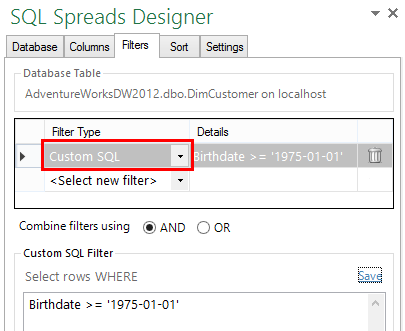
Removing a filter
To delete a filter, click the Trashcan symbol on the right side in the filter list.
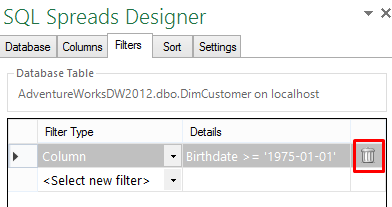
Preview of 50 rows in the SQL Spreads Designer
When the SQL Spreads Designer is opened, SQL Spreads will preview the first 50 rows in the table.
You can turn off the Preview and also see the total number of rows in the table at the top of the Filter tab:
Turn off the Preview of 50 rows
To turn off the preview in the SQL Spreads Designer and show all rows, click the Show all rows checkbox.
When you close the Design mode and click Refresh, all rows from the table will be loaded into Excel.
