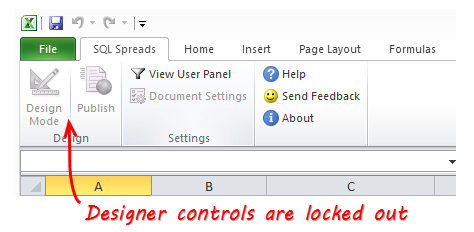Understanding 'Designer' and 'Data Editor' mode
In Data Editor (Data User) mode, all SQL Spreads Design-features in Excel will be locked down, and the user can only do changes in the data, not in the setup of the connection from Excel to SQL Server.
You are free to select if you should activate your SQL Spreads license in either Designer or in Data Editor (Data User) mode. You select which mode to use by activating either the Designer or the Data Editor (Data User) key that was delivered in the email after purchase.